One of them by adding a button to share in our posts. If one or more visitors a blog like our posts, maybe they want to share our posts to
their friends on Facebook, Twitter or the other.
To add a shared key to social media like Facebook or Twitter you need several applications. You can choose some of them as below.
Pardon me. My english just a little. I still learn Englih. If there is something wrong with writing an article, please help me in the comment box below. I Hope you Enjoy it!
Related Posts
No comment yet
Make A Lot Of Social Web Sharing Button In A Button
Make A Lot Of Social Web Sharing Button In A Button
Free Subscribe
Popular Posts
-
In your blog, sometimes you like to add a button follow Twitter. But there is a countdown widget on your twitter follower of your blog. Tw...
-
Sometimes when we make a status update on Facebook we want to create a status different from the others. We can make emoticons in chat. Bu...
-
For updates on twitter, we can make our twitter updates become more alive by using Smood.it . Smood.it can you use when you. Smood.it off...



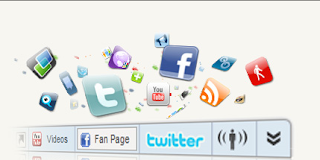






Add your comment below